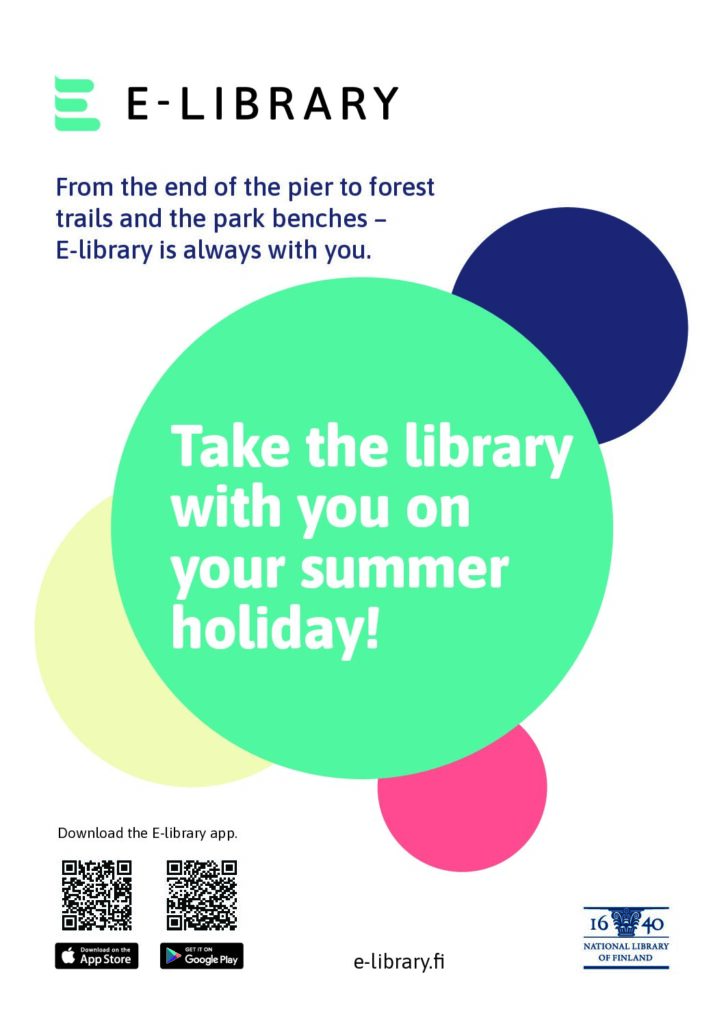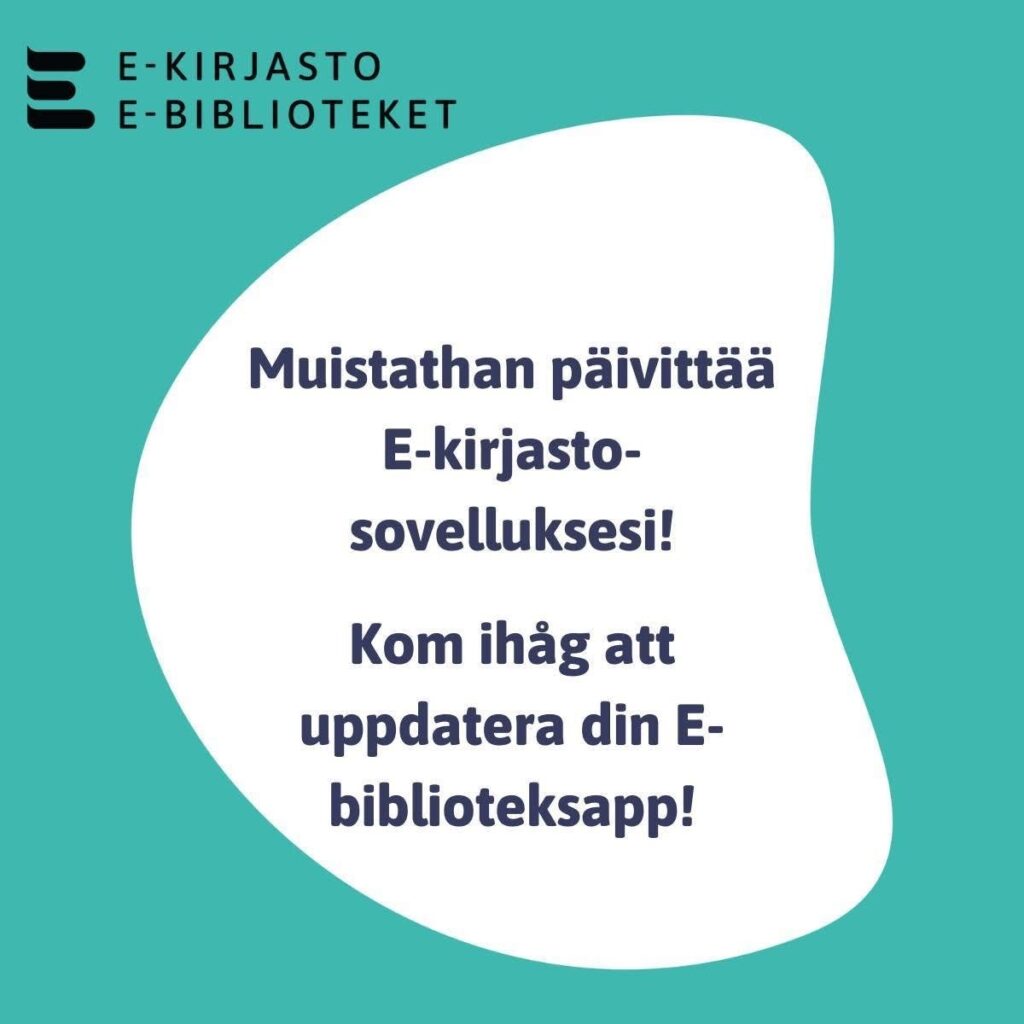If the material that you have placed a hold on hasn’t arrived yet or isn’t in transit, you can freeze it. This can be helpful if you are going on a holiday or are otherwise out of town.
You can choose a day until the hold is frozen, or you can freeze the hold and then later release it, so that the hold is active again. Remember that you cannot freeze a hold if you have already received a pick-up notification of it.
You can freeze your holds on Holds and Recalls page under Your Account.