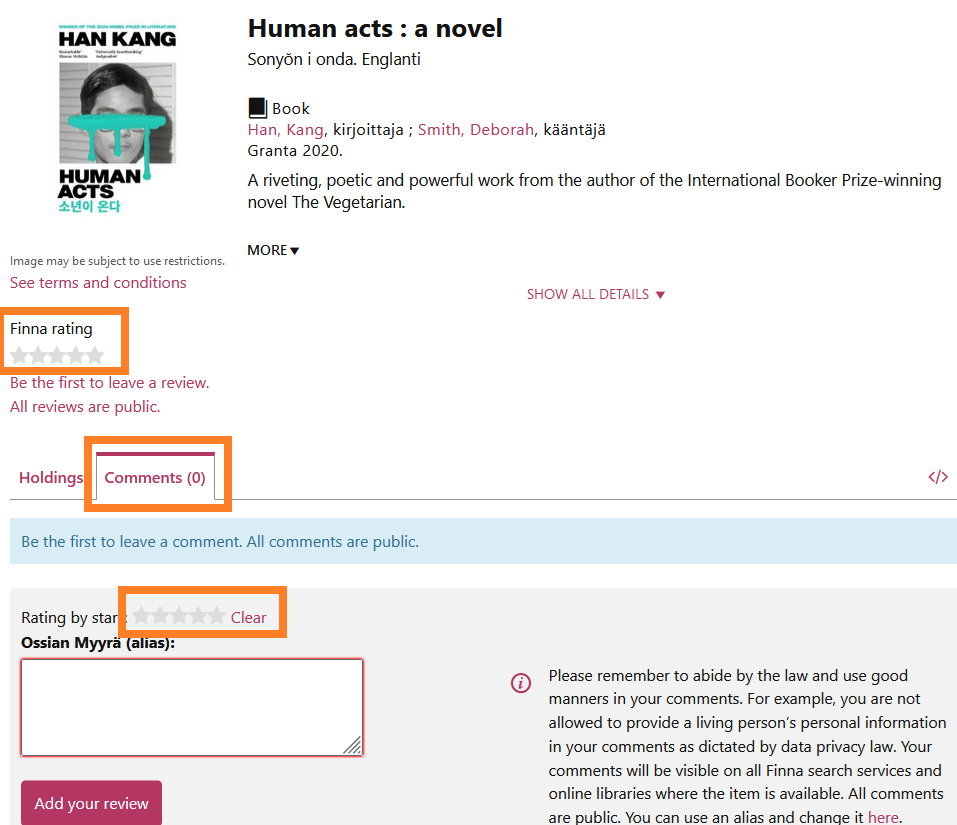You can no longer use Handelsbanken for online payments of your own fees from 13.2.2025. The payment buttons will be discontinued as Handelsbanken will cease to operate in Finland.
Handelsbankenin maksupainikkeet poistuvat 13.2.2025
Omien maksujen verkkomaksamisessa ei voi käyttää enää Handelsbankenia 13.2.2025 alkaen. Maksupainikkeet poistuvat käytöstä, koska Handelsbanken lopettaa toimintansa Suomessa.
Handelsbankens betalknappar kommer att tas bort 13.2.2025
Du kan inte längre använda Handelsbanken för onlinebetalningar av dina egna avgifter från och med 13.2.2025. Betalningsknapparna kommer inte längre att vara tillgängliga eftersom Handelsbanken upphör med sin verksamhet i Finland.
Update your E-library app
Monday, January 13, there will be an update to the copyright protection in the E-library app. The update fixes download issues that have been occurring with some books.
After this update, the old app version will no longer work, so please remember to update your app.
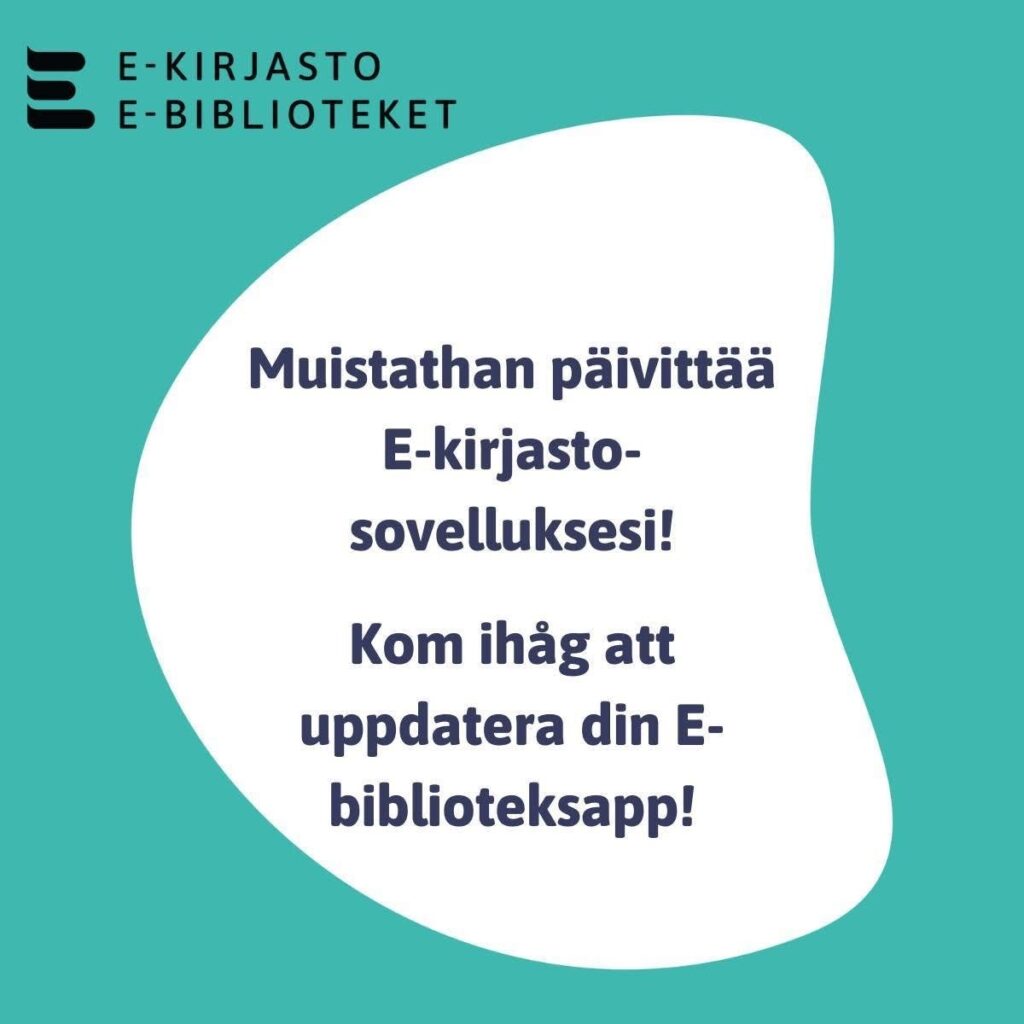
Uppdatera din E-biblioteksapp
Måndagen den 13 januari, görs en uppdatering av upphovsrättsskyddet i e-biblioteksappen. Uppdateringen åtgärdar nedladdningsproblem som förekommit med vissa böcker.
Efter denna uppdatering kommer den gamla appversionen inte längre att fungera, så kom ihåg att uppdatera din app.
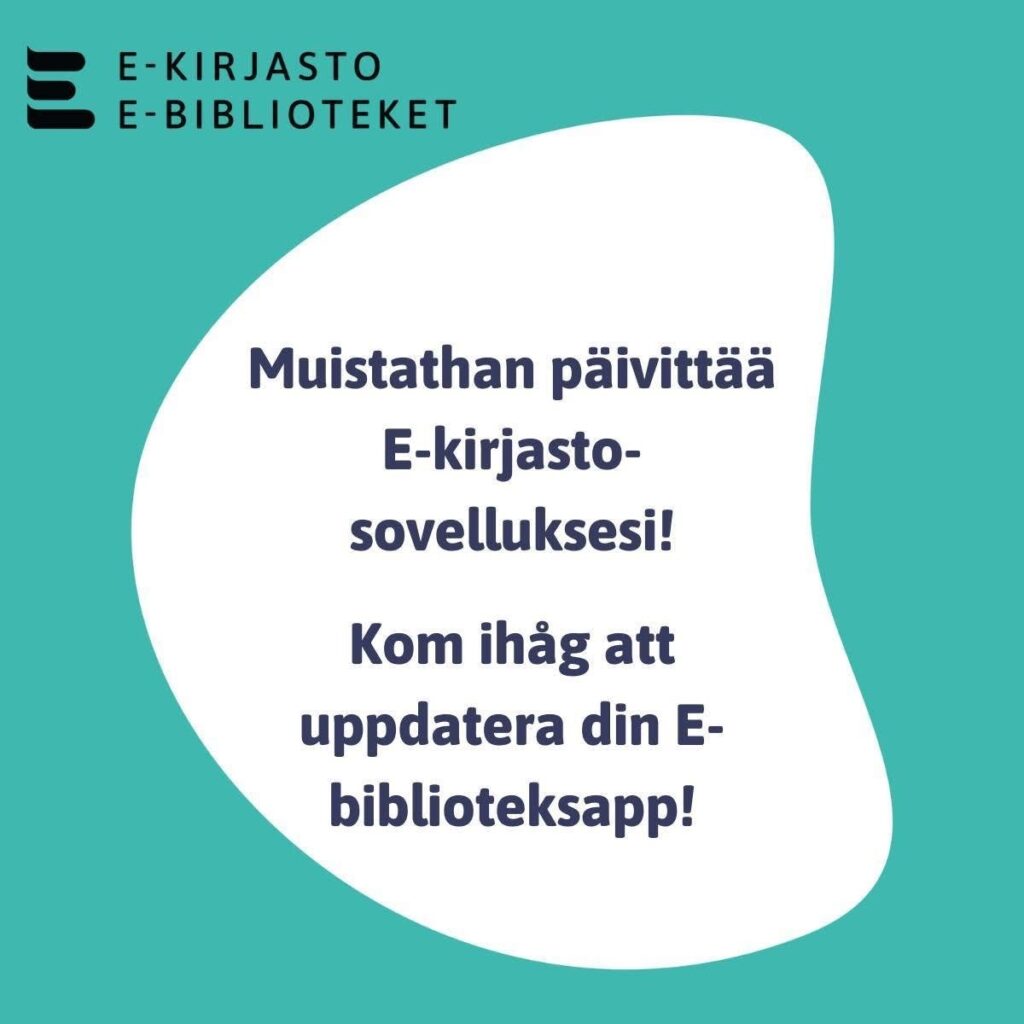
Päivitä E-kirjasto-sovelluksesi
Maanantaina 13.1. E-kirjasto-sovellukseen tehdään tekijänoikeussuojauksen päivitys. Päivitys korjaa latausongelmia, joita on ollut joidenkin kirjojen kohdalla.
Tämän päivityksen jälkeen vanha sovellusversio ei enää toimi, joten muistathan päivittää sovelluksesi.
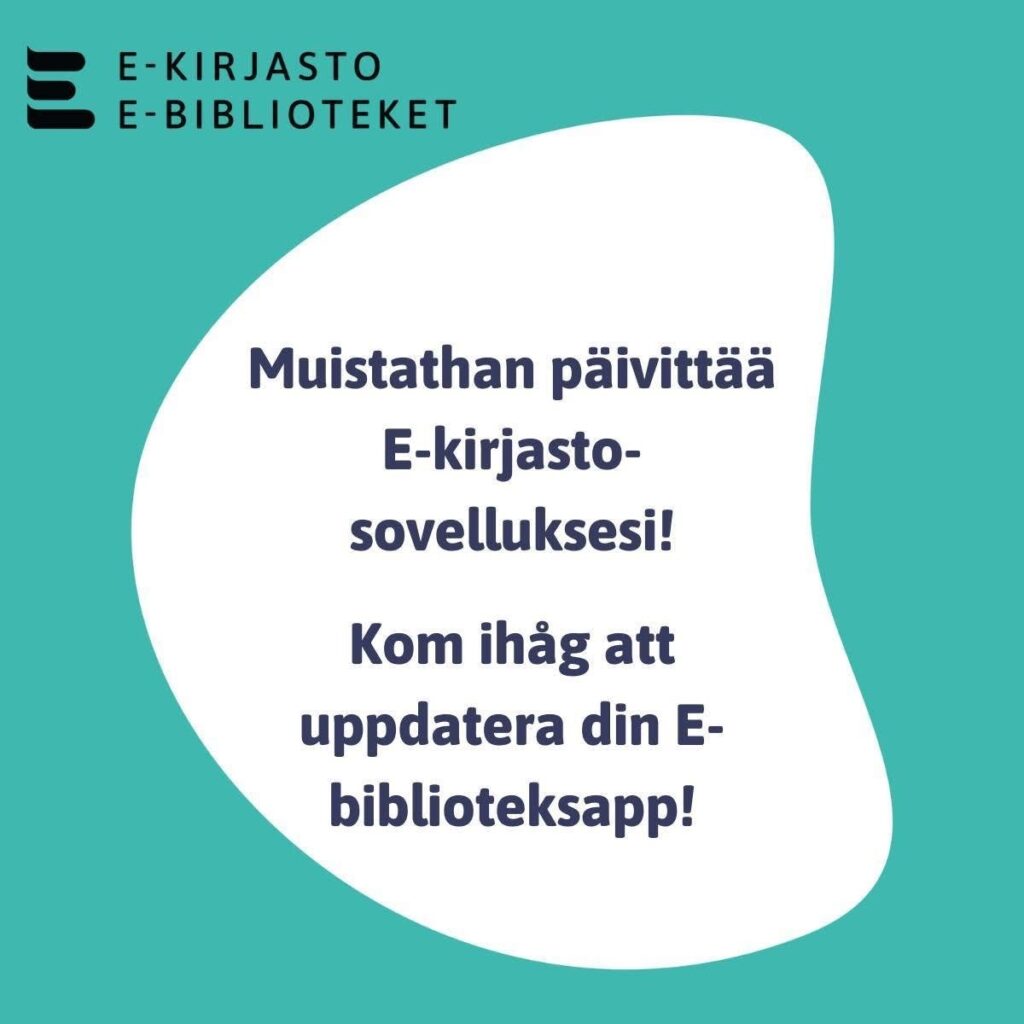
Helle fees to rise January 1, 2025
Helle fees rise on January 1, 2025. Helle Libraries: Fees and Loan Periods 2025
Overdue fees for unreturned loans will be increased retroactively. If a loan is already overdue this year but will not be returned until next year, the fee will be €0.20 for all days (the overdue fee will increase from €0.15 to €0.20).
You can pay your fines in Helle Finna online library. Log in with your library card number and PIN code.
Helle-avgifter höjs 1.1.2025
Helles kundavgifter höjs den 1.1.2025. Helle-bibliotekens avgifter och lånetider 1.1.2025
Förseningsavgifterna för oreturnerade lån höjs retroaktivt. Om ett lån har förfallit i år, men returneras först nästa år är avgiften 0,20 € för alla dagar (förseningsavgiften höjs från 0,15 € till 0,20 €).
Du kan betala dina avgifter i Helle-nätbiblioteket. Logga in med ditt bibliotekskortsnummer och din pinkod.
Helle-maksut nousevat 1.1.2025
Hellen asiakasmaksut nousevat 1.1.2025. Helle-kirjastojen maksut ja laina-ajat 1.1.2025
Palauttamattomien lainojen myöhästymismaksut nousevat takautuvasti. Jos laina on ollut myöhässä jo tämän vuoden puolella, mutta se palautetaan vasta ensi vuonna, maksu on kaikilta päiviltä 0,20 € (myöhästymismaksu nousee 0,15 € > 0,20 €).
Voit maksaa maksuja Helle-verkkokirjastossa. Kirjaudu kirjastokortin numerolla ja tunnusluvulla.
Rate a book in Helle-Finna
Rate a book – with stars, comments or both and share your experience with others
You can rate a book in Helle Finna, by giving either stars or comments or both. Share your experience with others and tell for instance if the book was what you had expected.
Log in to the online library, choose the book (or music or film) and click its name. You can give stars right away under the cover picture. They can be either full or half stars.
Leave a comment on the Comments tab next to the Holdings tab. Stars can also be given here.
You can change your alias in your profile. Alias information is under your address. Please note that your alias is visible to all other users.